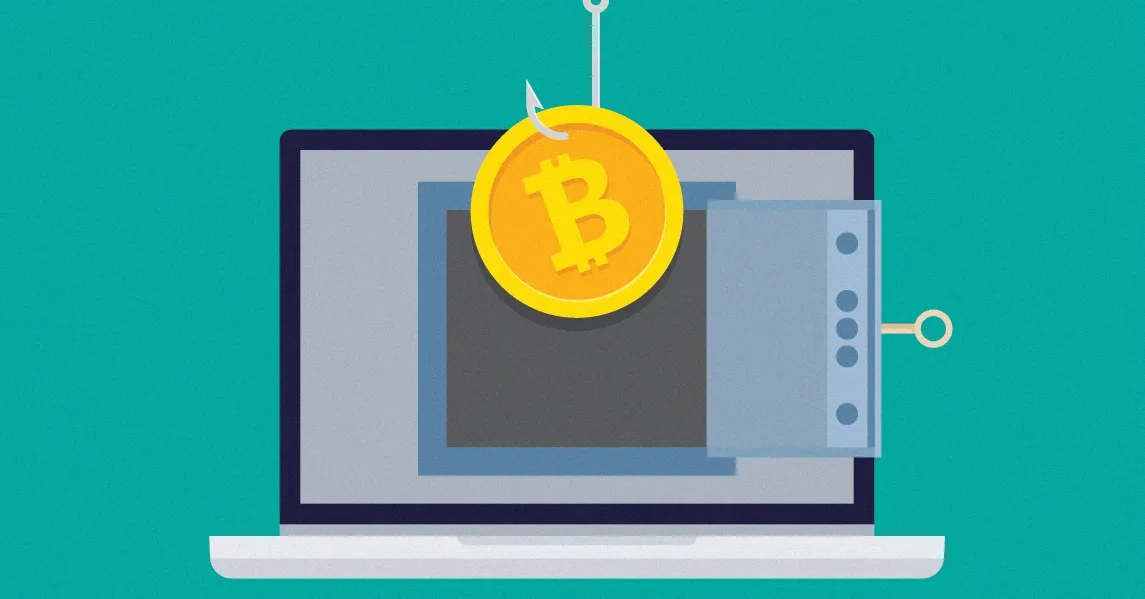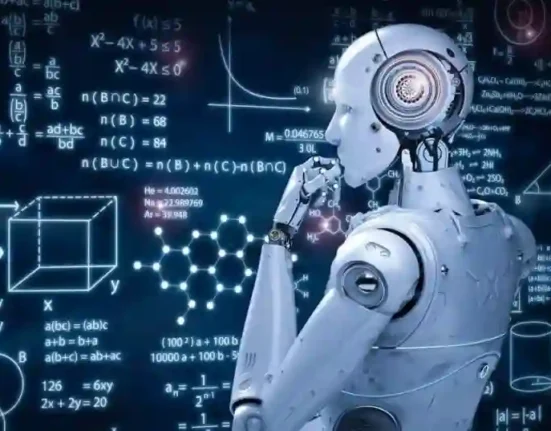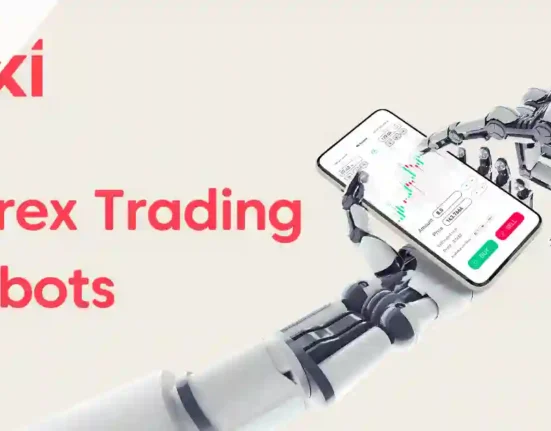Fake websites are a common threat, and can steal personal information or infect your device with malware. Knowing how to spot a scam website is essential, so you can protect yourself online.
A quick way to check if a site is legitimate is to look for a padlock icon or https:// in the address bar. Many web browsers also provide a report button for suspicious websites.
Scammers create websites that look like a legitimate company or brand.
Scammers have created websites that look nearly identical to a company’s or brand’s real website in order to fool unsuspecting victims. Look for red flags such as a lack of contact information, low quality visuals, or odd layouts. Check to see if the site begins with https:// or has a padlock icon in the address bar. This means the website uses secure encryption processes to transfer data and protect it from hackers.
These clone sites can ask you to pay fines, extend insurance, or rush you into confirming passwords and personal or financial information. They can also trick you into downloading malware or buying products that don’t exist.
Luckily, there are tools that can help you spot fake Is Legit or Scam. The free Google Transparency Report and URLVoid are both helpful resources. Aura’s all-in-one digital security solution includes safe browsing tools that scan and warn you when you’re on a suspicious page. It also provides military-grade antivirus software and a secure virtual private network that shields your devices from malware and other threats.
They use social engineering techniques to trick you into giving them your personal information.
Some scam websites are so well-designed that they fool even the most careful shopper. Look for intrusive ads and overly simplistic design, or even a URL that doesn’t start with https:// (meaning the website isn’t secure).
You can also check out the site by searching for reviews. If a lot of people have posted negative feedback, it’s a sign that you may be on a fraudulent site.
Fake sites often try to trick you into giving them your personal information by urging you to act quickly, or using a sense of urgency like a time-limited offer or account security alert. If you feel pressured to act, pause and contact a trusted friend for advice before acting.
Scammers often send links in emails or texts that appear to come from a reputable company, brand, or friend. If the link looks suspicious, hover over it to see where it leads. Similarly, be wary of clicking any links in a social media post or message and always type in a web address manually.
They use malware to infect your device.
Scammers use fake websites to steal your personal information or download malware onto your device. They can mimic bank login pages, password reset sites for popular services like Amazon and Netflix, and even package delivery request forms. Once you enter your information, it goes directly to the scammer and can be used for anything from identity theft to financial fraud.
Criminals also create fake online shopping sites that lure you in with too-good-to-be-true deals on products and services only to never deliver them. They can also impersonate technical support companies to trick you into giving them remote access to your device and downloading malicious software. Look for the padlock icon in your browser’s address bar and a secure connection to confirm a site is legit. Sloppy, low-quality graphics and grammatical errors are other red flags to watch out for.
They use clickbait titles and buttons to entice you.
Scammers use a variety of tactics to get you to visit their fake websites. They can be standalone sites or popups that appear on legitimate websites via clickjacking. These sites can also be bogus tech support and security alerts, giveaways, or investment schemes that promise wild rewards in exchange for your personal information and device vulnerabilities.
Fake websites are most commonly used in phishing scams to trick you into sharing sensitive information like passwords, bank accounts, and credit card numbers. They can also be used to download malware or buy products that don’t exist.
If you’re worried that a website is a scam, take a few seconds to Google the site name and “scam” or “reviews.” A quick search will reveal whether other people have had a good or bad experience with the company or website. You can also check the site’s security certificate by looking for a padlock icon in the browser and making sure it uses HTTPS.